In Map360 2024, when inserting certain symbols/blocks, you may see the following error in the command line: "Duplicate Record name: <object> (####)" with the "(####)" displaying some combination of alphanumeric values, such as "(CD4C)" for example.
This is due to an issue with an internal hidden layer called *IPN_INTERNAL that Map360 uses for its drawing files. So when the symbol (which is just a .DWG file on its own) is saved with Map360, this internal layer gets created.
When inserting such a symbol into a drawing, that internal layer conflicts with the existing internal layer that your current drawing has, which results in that duplicate record error, preventing the symbol from being inserted.
This can happen when editing a symbol from the Symbol Librarian and then saving it, like with the TREE4 symbol shown below.
Workaround:
1. Open the symbol/block in Map360
2. Run the WBLOCK command
3. Configure the output path and file name
4. Set insertion units to "undefined"
5. Select all visible elements of the block and select "OK." This will create a new version of the block without the *IPN_INTERNAL layer
6. Replace your old version of the block with this new one
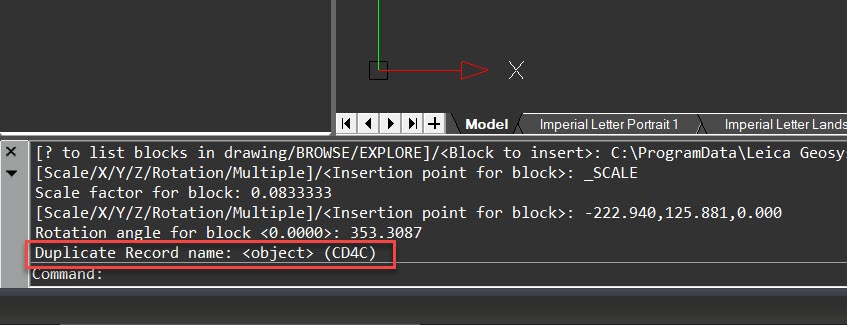
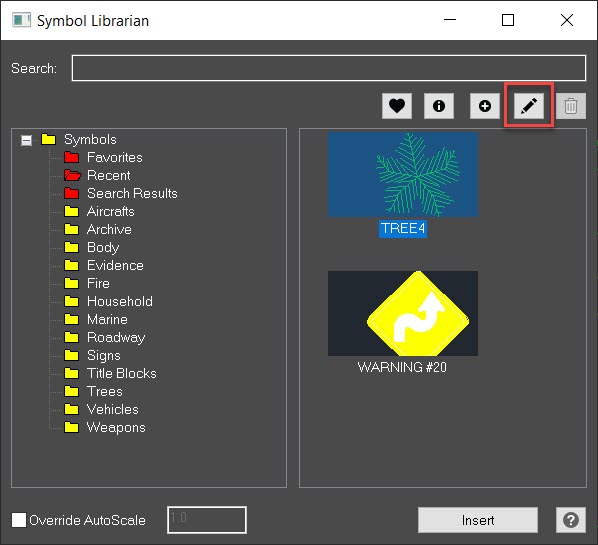
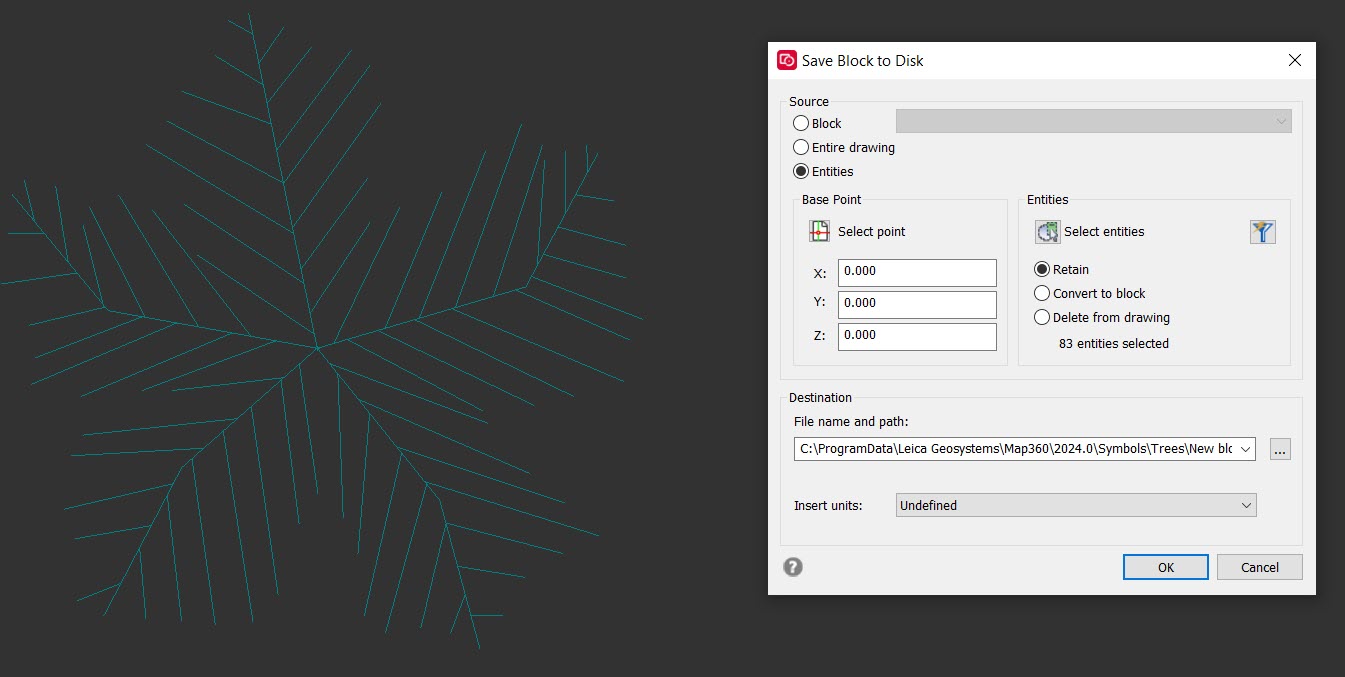
Chris Clemente
Comments